Page 1 of 1
Games With A Memory Manager?
Posted: Thu Sep 25, 2008 10:23 pm
by The_Legend
I read to access the memory on a FZ-1 unit, you need a demo or game that allows for memory management. Which games/demos allow for memory management?
Posted: Fri Sep 26, 2008 12:32 am
by 3DO Experience
There are many games and demos with memory manager. PM me with your email and I can send you a memory manager that's only 3 megs.
Posted: Fri Sep 26, 2008 2:12 am
by The_Legend
The computer I'm using isn't mine. Well, I checked and no cd burner. That stinks. I tried the "wizard" thing whatever that's on the Windows and that didn't work. Crap.
Oh well...I guess if anyone knows of some games that have managers in them, maybe I might have one and can use them? (I have both my FZ-1 and FZ-10 hooked up...and right now I can't afford any new games or what not so I can't buy a Game Guru right now).
Posted: Fri Sep 26, 2008 5:49 am
by Lemmi
the demos will be alot cheaper than the Guru (unless you want to compress the saves to make more room that is)
Demo's #2, #3, #4 and the original panasonic sampler CD have memory managers on them.
ive only filled up my 3DO memory once and ive always had a mem manager since ive owned a 3do so im not really sure which games would have that option on them
i think the Horde might have it, but watch out as that game has 2 versions one that will erase all the items in memory so it can save the Horde games and one that is a fixed version that will ask you to delete stuff from the memory
there is a link somewhere here that goes into detail about that problem
Posted: Fri Sep 26, 2008 9:53 pm
by 3DO Experience
wow no cd burner?, well keep the image for later.
I told him about the Guru but I didn't know he was broke. I know that HELL also has a memory manager but you can only access it when the memory is too full for a new save.
I think Monster Manor and/or Killing Time has the same kind as HELL. Damn if I had my game room sorted out you could gimmie a list of what you have and I could just fill up a unit and then start popping in games.
Posted: Sat Sep 27, 2008 1:23 am
by The_Legend
Well I do have a sampler CD. On the front it says "Welcome to the Future" and has pics of Shockwave (I think), some hockey game, then Wing Commander 3 I think. The side says "Sampler CD" then "Panasonic".
The menus are something about the system (spin it around, learn about it), Diversions, and Screening. I've checked each one yet I don't see anything to access the memory of the system. Does this one even work? If so, how do I use it?
Posted: Sat Sep 27, 2008 3:13 am
by Lemmi
what does it say on the CD? and what games are actually on the CD would help let us know which version you have
because the thing you are describing is just a booklet of games available for the 3DO i have that book in my sampler #4 only
try this when you see the 3do machine on the screen (select Real Machine) press UP on the pad while you hold the L or the R button down untill you get the the top veiw of the 3do machine
you should see storage manager on the left, music CDs on the bottom, Photo CDs on the top, with the 3do controller on the top of the 3do
this is just for the original Panasonic sampler CD (which will say just that on the front of the CD, and it purple and red in color)
here is a pic of the manual from the original sampler CD
the other sampler CDs i listed say at the main menu screen press STOP to bring up the storage manager
Posted: Sat Sep 27, 2008 10:34 pm
by The_Legend
Well, I checked my Sampler CD again on the other 3DO this time. Again, no memory manager. On the top screen you were talking about it has Music, Photos, Controller but NO Memory Manager.
Posted: Sun Sep 28, 2008 6:15 am
by klogg
The_Legend wrote:
The menus are something about the system (spin it around, learn about it), Diversions, and Screening. I've checked each one yet I don't see anything to access the memory of the system. Does this one even work? If so, how do I use it?
Enter on menu "Real Machine", turn the system to top-view and highlight the memory unit. IF you press 'A" on that item, you'll access the memory manager!
Posted: Sun Sep 28, 2008 3:25 pm
by The_Legend
^It's like I said, I went to the top view and it had Photos, Music and Controller but nothing about a memory manager.
Posted: Tue Sep 30, 2008 11:14 pm
by The_Legend
Okay, I was trying to find a game with a memory manager and next thing I know...Foes of Ali had one! YAY!
So I cleaned out all the memory on my FZ-1 (I bought it used, so the saves weren't mine). Man, that sucker was filled up!
Btw, is 152 or so supposed to be automatically used (like a default in some memory cards and all?).